
1![[Code] Thanh level của thuan007 Empty](https://2img.net/i/empty.gif) [Code] Thanh level của thuan007 Mon Nov 12, 2012 8:17 am
[Code] Thanh level của thuan007 Mon Nov 12, 2012 8:17 am

Admin
 Trùm Forum
Trùm ForumDemo:
[You must be registered and logged in to see this image.]
Hướng dẫn:
Bước 1: Chỉnh tên 3 mục trong phần Profiles
ACP> QL nhóm và người dùng> QL người dùng> Profilé:
"Tổng bài gửi" đổi tên thành "Posts"
"Reputation" đổi tên thành "Thanked"
"điểm đổi thành Points
[You must be registered and logged in to see this image.]
Bước 2: Chỉnh Points system và Reputation
- ACP> Module > Points and reputation > Point system
[You must be registered and logged in to see this image.]
- ACP> Module> Points and reputation> Reputation> General options
[You must be registered and logged in to see this image.]
- ACP> Module> Points and reputation> Reputation> Reputation
[You must be registered and logged in to see this image.]
Bước 3: Thêm codes định vị trí thanh level trong Viewtopc_body
- ACP> Display>Templates>QLTT> Viewtopic_body
- chèn đoạn codes sau vào chỗ nào muốn hiển thị thanh level
có thể chèn bên cạnh hoặc dưới avatar / tên nick / cấp bậc / mục profiles
Save rồi ++
Bước 4: Chèn script vô Overall_footer
- ACP> Display> Templates> QLTT> Overall_footer
- chèn đoạn codes sau vào cuối Overall_footer
Save rồi ++
Bước 5: Thêm codes vô CSS
- ACP> Display> Colors & Pics> Colors> CSS
- chèn codes vào cuối cho tiện
Lưu ý:
Ai đang dùng icons trước nick, để tránh việc xung đột với nhau thì:
thay vì làm Bước 4, vào chỉnh sửa file js rank icon trước nick như sau:
tìm:
thay bằng:
Chúc thành công !
[You must be registered and logged in to see this image.]
Hướng dẫn:
Bước 1: Chỉnh tên 3 mục trong phần Profiles
ACP> QL nhóm và người dùng> QL người dùng> Profilé:
"Tổng bài gửi" đổi tên thành "Posts"
"Reputation" đổi tên thành "Thanked"
"điểm đổi thành Points
[You must be registered and logged in to see this image.]
Bước 2: Chỉnh Points system và Reputation
- ACP> Module > Points and reputation > Point system
[You must be registered and logged in to see this image.]
- ACP> Module> Points and reputation> Reputation> General options
[You must be registered and logged in to see this image.]
- ACP> Module> Points and reputation> Reputation> Reputation
[You must be registered and logged in to see this image.]
Bước 3: Thêm codes định vị trí thanh level trong Viewtopc_body
- ACP> Display>Templates>QLTT> Viewtopic_body
- chèn đoạn codes sau vào chỗ nào muốn hiển thị thanh level
có thể chèn bên cạnh hoặc dưới avatar / tên nick / cấp bậc / mục profiles
- Code:
<div class="fmlevel" align="left">
<span style="font-size:11px;font-family:Tahoma;font-weight:normal; display: none;">
<!-- BEGIN profile_field -->
{postrow.displayed.profile_field.LABEL}{postrow.displayed.profile_field.CONTENT}{postrow.displayed.profile_field.SEPARATOR}
<!-- END profile_field -->
{postrow.displayed.POSTER_RPG}
</span></div>
Save rồi ++
Bước 4: Chèn script vô Overall_footer
- ACP> Display> Templates> QLTT> Overall_footer
- chèn đoạn codes sau vào cuối Overall_footer
- Code:
<script src=http://thuan007.googlecode.com/files/FM_level.js></script>
Save rồi ++
Bước 5: Thêm codes vô CSS
- ACP> Display> Colors & Pics> Colors> CSS
- chèn codes vào cuối cho tiện
- Code:
/*--- classic level ------------------*/
.levelbg{line-height: 13px;background: url(http://i46.servimg.com/u/f46/16/96/29/15/levelc10.png) no-repeat;width: 120px; height: 13px;padding-top: 2px;padding-left: 2px;}
Lưu ý:
Ai đang dùng icons trước nick, để tránh việc xung đột với nhau thì:
thay vì làm Bước 4, vào chỉnh sửa file js rank icon trước nick như sau:
tìm:
- Code:
window.onload = changeImg();
thay bằng:
- Code:
function A1level(){
dir="http://s832.photobucket.com/albums/zz244/a1tg3/boom/"
var title2="Hoạt động"
var xperpost="15"
var xperexp="100"
var xperreptt="22"
var xpneeded="20"
var maxability="8000"
var maxstrength=(xpneeded*500)
var aq=[];
var level=[];
var posts=[];
var repts=[];
var ability=[];
var cts=[];
var firstchar=[];
var boom = new Array()
x = document.getElementsByTagName('div')
for(y=0;y<x.length;y++){
if(x[y].className == "fmlevel"){
nick= x[y].parentNode.parentNode.parentNode.getElementsByTagName("A")[0].innerHTML;
nic= x[y].parentNode.parentNode.parentNode.getElementsByTagName("A")[0].innerHTML;
nict= x[y].parentNode.parentNode.parentNode.getElementsByTagName("A")[0].innerHTML;
tks= x[y].parentNode.parentNode.parentNode.getElementsByTagName("A")[0].innerHTML;
cts[nict]=parseInt(x[y].innerHTML.toLowerCase().split("pet</span>: </span>")[1]);
posts[nick]=parseInt(x[y].innerHTML.toLowerCase().split("posts</span>: </span>")[1]);
repts[nic]=parseInt(x[y].innerHTML.toLowerCase().split("points</span>: </span>")[1]);
ability[tks]=parseInt(x[y].innerHTML.toLowerCase().split("thanked</span>: </span>")[1]);
if(repts[nic]>=0){var levell=[];
var xp=[];
var firstchar=[];
xp[nick]=Math.floor(posts[nick]*xperpost/10+(repts[nic]+ability[tks]*4)*xperreptt/10)
level[nick]=(xp[nick]/xpneeded)
var exp = Math.floor((level[nick]-Math.floor(level[nick]))*xperexp)
var phansonguyen = Math.floor(level[nick]+parseInt(1));
var title1="Level"
if (phansonguyen > 450){(phansonguyen = "450")&&(exp = "99")&&(title1="Max-Level")}
var width=(exp-1)
var xptogo = "100"
if(xp[nick]>0){xptogo = Math.floor(ability[tks]*19+posts[nick]*2+repts[nic])}
var abilityperc = (Math.floor((xptogo/maxability)*100)-2)
if(xptogo > maxability) {(xptogo = maxability)&&(abilityperc = "98")}
var strengthperc = (Math.floor((xp[nick]/maxstrength)*100)-2)
if(xp[nick] > maxstrength) {(xp[nick]= maxstrength)&&(strengthperc = "98")}
firstchar[nick]=nick.charAt(0);
aq[nick]="Unknown"
var medal=[];
var i=1;
while (i>0){
if (phansonguyen==i){
boom[i]=<img src='"+dir+"exp_medal_"+i+".gif'>";
medal[nick]=boom[i];i=0;} else{i++;}
}
exppet="<img src='http://sinhvienit.net/@forum/images/rpg/blue.gif' width='"+width+"%' height='9px'>";
exppet2="<img src='http://sinhvienit.net/@forum/images/rpg/exp.gif' width='2px' height='9px'>";
expss= "<div class='expbg'><div class='expbg2'><fieldset style='padding: 1px; border: #776b6a 1px solid;'>"+exppet+""+exppet2+"</fieldset></div></div>";
strengthpet="<img src='http://sinhvienit.net/@forum/images/rpg/orange.gif' width='"+strengthperc+"%' height='9px'>";
strengthpet2="<img src='http://sinhvienit.net/@forum/images/rpg/hp.gif' width='2px' height='9px'>";
strengthss= "<div class='strengthbg'><div class='strengthbg2'><fieldset style='padding: 1px; border: #776b6a 1px solid;'>"+strengthpet+""+strengthpet2+"</fieldset></div></div>";
abilitypet="<img src='http://sinhvienit.net/@forum/images/rpg/green.gif' width='"+abilityperc+"%' height='9px'>";
abilitypet2="<img src='http://sinhvienit.net/@forum/images/rpg/mp.gif' width='2px' height='9px'>";
abilityss= "<div class='abilitybg'><div class='abilitybg2'><fieldset style='padding: 1px; border: #776b6a 1px solid;'>"+abilitypet+""+abilitypet2+"</fieldset></div></div>";
stats="<div align='left'><table cellpadding='0' cellspacing='0' width='170'><tr><td width='150'><br><fieldset style='padding: 5px 7px 3px 5px; border: #776b6a 1px dashed;-moz-border-radius: 4px; border-radius: 2px;'><div valign='bottom' style='padding: 3px;'><font color='red' style='font-size: 12px'><b> "+title1+": "+ phansonguyen +" »"+medal[nick]+"«</b></font><br><br><font color='blue' size='1'><b> Kinh nghiệm: "+exp+"%</b></font>"+expss+"<font color='orange' size='1'><b> "+title2+": "+ xp[nick]+" / "+maxstrength+"</b></font>"+strengthss+""+"<font color='green' size='1'><b> Danh vọng: " +xptogo+" / "+maxability+"</b></font>"+abilityss+"</div></fieldset></td></tr></table></div> "
x[y].innerHTML +=<span class='gensmall'>" + stats} else{x[y].innerHTML +=<font color=red><br><br><b><center>Đã hết points</center></b></font>"}}}
}
function start() {changeImg(); A1level();} window.onload = start();
Chúc thành công !
 Trang Chính
Trang Chính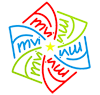
 Posts :
Posts :  Uy Tín :
Uy Tín :  Points :
Points :  Giới tính :
Giới tính :