
1 Chatbox FMvi Ver 1.3 Tue Nov 13, 2012 8:22 am
Chatbox FMvi Ver 1.3 Tue Nov 13, 2012 8:22 am

Admin
 Trùm Forum
Trùm Forumdemo:
[You must be registered and logged in to see this image.]
hững chức năng mới so với ver 1.2:
Chức năng : Chức năng buzz làm rung chatbox trong 0.8s và phát âm thanh buzz (yahoo) cho tất cả thành viên đang có mặt trong chatbox (đối với IE và các trình duyệt không hỗ trợ CSS3 thì chỉ có âm thanh, ko có rung). Nếu bạn mới truy cập vào trang có chatbox chứa buzz thì bạn sẽ nhận được buzz.
Disconnect: Chỉ mình bạn nghe thấy âm thanh này khi bạn bị disconnect trên chatbox.
Online: Bạn sẽ nghe âm thanh online (yahoo) khi có số thành viên online tăng lên.
Away: Bạn sẽ nghe âm thanh offline (yahoo) khi có số thành viên away tăng lên.
New message: Bạn sẽ nghe âm thanh message (yahoo) khi số tin nhắn tăng lên trong 1 giây.
Full chat: Mở rộng khung chat toàn màn hình, lúc này menu lựa chọn sẽ nằm phía dưới, bên trái.
Hướng dẫn:
Bước 1: ACP - Modules - Chatbox - Configuration:
ChatBox configuration
Activate the ChatBox: Yes
ChatBox display: Do not display
Bước 2: ACP - Display - Avatars - Smilies - Add:
[You must be registered and logged in to see this image.]
Smilies Configuration
Smilie Code : buzz
Smilie Emotion : buzz
Add smile mớí bạn chọn một hình ảnh từ máy tính của bạn, có thể dùng ảnh này[You must be registered and logged in to see this image.]
Bước 3: ACP - Display - Templates
Đặt code dưới đây vào index_body hoặc overall_footer
Ghi chú Để IDM không tự động bắt link mp3 - âm thanh chatbox, các bạn hãy bỏ chức năng tự bắt link mp3 của IDM theo hướng dẫn sau:
Bật IDM - Internet Download Manager
Click vào menu Downloads chọn Options
Trong cửa sổ bật ra, chọn tab Ganeral
Trong tab Ganeral, nhìn ở cuối có mục Customide IDM Download panels in browsers, bạn chọn Edit...
Trong cửa sổ bật ra, chọn tab For web-palyer
trong tab For web-palyer, mục Show IDM Download panels for following file type, bạn bỏ check mục MP3
Nhấn OK - OK
[You must be registered and logged in to see this image.]
hững chức năng mới so với ver 1.2:
Chức năng : Chức năng buzz làm rung chatbox trong 0.8s và phát âm thanh buzz (yahoo) cho tất cả thành viên đang có mặt trong chatbox (đối với IE và các trình duyệt không hỗ trợ CSS3 thì chỉ có âm thanh, ko có rung). Nếu bạn mới truy cập vào trang có chatbox chứa buzz thì bạn sẽ nhận được buzz.
Disconnect: Chỉ mình bạn nghe thấy âm thanh này khi bạn bị disconnect trên chatbox.
Online: Bạn sẽ nghe âm thanh online (yahoo) khi có số thành viên online tăng lên.
Away: Bạn sẽ nghe âm thanh offline (yahoo) khi có số thành viên away tăng lên.
New message: Bạn sẽ nghe âm thanh message (yahoo) khi số tin nhắn tăng lên trong 1 giây.
Full chat: Mở rộng khung chat toàn màn hình, lúc này menu lựa chọn sẽ nằm phía dưới, bên trái.
Hướng dẫn:
Bước 1: ACP - Modules - Chatbox - Configuration:
ChatBox configuration
Activate the ChatBox: Yes
ChatBox display: Do not display
Bước 2: ACP - Display - Avatars - Smilies - Add:
[You must be registered and logged in to see this image.]
Smilies Configuration
Smilie Code : buzz
Smilie Emotion : buzz
Add smile mớí bạn chọn một hình ảnh từ máy tính của bạn, có thể dùng ảnh này[You must be registered and logged in to see this image.]
Bước 3: ACP - Display - Templates
Đặt code dưới đây vào index_body hoặc overall_footer
- Code:
<style type="text/css">
#chatvds_menu{cursor:pointer;display:inline;z-index:999}
#autologinchat,#fullchat,#numbuzz,#numCon,#numCoff,#numlast,#numfirst{display:none;}
#chatvds_menu:hover{background-color:#333;color:#ff0}
#thongdiep_chat{position:fixed;bottom:30px;right:80px}
#fullchat,#chatvds_menu,#autologinchat{background:none repeat scroll 0 0 #000;border:1px solid #999;float:left;margin:-6px 5px;padding:5px;}
#tuychinh_chat{display:none;height:20px;position:fixed;bottom:-1px;right:0;font-family:Tahoma, Arial;font-size:12px;font-weight:700;z-index:999}
#chatfmvi{background-image:url(http://i48.servimg.com/u/f48/13/58/60/43/mainco13.png);z-index: 999;height:100%;position:fixed;right:5px;display:none;border:1px solid #999;margin:0;padding:0}
#mes_chat,#onl_chat,#away_chat{color:red}
#show_color{display:block}
</style>
<div id="tuychinh_chat" onmouseover="hien_tuychinh();" onmouseout="an_tuychinh();">
<div id="fullchat">
<input type="checkbox" />
<span class="gensmall">Full chat</span>
</div>
<div id="autologinchat">
<input type="checkbox" checked="checked" />
<span class="gensmall">Auto Login</span>
</div>
<div id="chatvds_menu">
<strong style="float:left">New message [
<span id="mes_chat">0</span>] Online [
<span id="onl_chat">0</span>] Away [
<span id="away_chat">0</span>]</strong>
</div>
<div id="audiobuzz"></div>
<div id="audiochaton"></div>
<div id="audiochataway"></div>
<div id="audiochatdiss"></div>
<div id="audiochatmess"></div>
<span id="numfirst">0</span>
<span id="numlast">0</span>
<span id="numbuzz">0</span>
<span id="numon">0</span>
<span id="numaway">0</span>
</div>
<iframe id="chatfmvi" onload="firstchatfmvi()" src="/chatbox/index.forum?archives=1"></iframe>
<script type="text/javascript">
function firstchatfmvi() {
$("#chatfmvi").contents().find("#chatbox_header .chatbox-title").html('<font color="cyan">Chatbox <font color="yellow">Ver 1.3</font></font>');
$("#chatfmvi").contents().find("#divsmilies").after('<div id="chatbuzz" style="padding:5px 2px" class="fontbutton fontbutton_normal" onmouseover="this.className=\'fontbutton fontbutton_hover\'" onmouseout="this.className=\'fontbutton fontbutton_normal\'"><img src="http://www.fmvi.org/users/2315/72/47/45/smiles/3783939235.gif" alt="buzz"/></div>');
$("#chatfmvi").contents().find("#chatbuzz").click(function () {
$("#chatfmvi").contents().find("input[name='message']").val(":buzz:");
$("#chatfmvi")[0].contentWindow.submitmsg("?archives=1")
});
$("#chatvds_menu").click(function () {
$("#chatfmvi").toggle();
0 != $("#autologinchat input:checked").length && "none" != $("#chatfmvi").contents().find("#chatbox_option_co").css("display") && $("#chatfmvi")[0].contentWindow.CB_disconnect();
0 != $("#fullchat input:checked").length ? chatboxleft() : ($("#chatfmvi").css({
height: "50%",
bottom: "30px",
right: "5px",
width: "65%"
}), $("#tuychinh_chat").css({
right: "0",
left: "auto",
"z-index": "99999"
}), $("#fullchat,#autologinchat").css("float", "left"))
});
$("#numdis").text($("#chatfmvi").contents().find("#chatbox_members li").length);
$("#numbuzz").text($("#chatfmvi").contents().find("#chatbox .msg img[alt='buzz']").length);
$("#numon").text($("#chatfmvi").contents().find("#chatbox_members .online").next("ul").find("li").length);
$("#numaway").text($("#chatfmvi").contents().find("#chatbox_members .away").next("ul").find("li").length);
setInterval(function () {
var b = $("#chatfmvi").contents().find("#chatbox_members li").length,
d = $("#chatfmvi").contents().find("#chatbox .msg img[alt='buzz']").length,
a = $("#chatfmvi").contents().find("#chatbox_members .online").next("ul").find("li").length,
c = $("#chatfmvi").contents().find("#chatbox_members .away").next("ul").find("li").length;
$("#numfirst").text($("#chatfmvi").contents().find("#chatbox p").length);
setTimeout('$("#numlast").text($("#chatfmvi").contents().find("#chatbox p").length)', 1E3);
0 < Number($("#numfirst").text()) - Number($("#numlast").text()) && $("#audiochatmess").html('<embed type="application/x-shockwave-flash" src="http://baivong.do.am/dewplayer-mini_68.swf" flashvars="mp3=http://baivong.do.am/message.mp3&autoplay=1" width="1" height="1" />');
b > Number($("#numdis").text()) ? ($("#audiochatdiss").html('<embed type="application/x-shockwave-flash" src="http://baivong.do.am/dewplayer-mini_68.swf" flashvars="mp3=http://baivong.do.am/disconnect.mp3&autoplay=1" width="1" height="1" />'), $("#numdis").text(b)) : b < Number($("#numdis").text()) && $("#numdis").text(b);
d > Number($("#numbuzz").text()) ? ($("#audiobuzz").html('<embed type="application/x-shockwave-flash" src="http://baivong.do.am/dewplayer-mini_68.swf" flashvars="mp3=http://baivong.do.am/buzz.mp3&autoplay=1" width="1" height="1" />'), transformL(), setTimeout("transformR()", 100), setTimeout("transformL()", 200), setTimeout("transformR()", 300), setTimeout("transformL()", 400), setTimeout("transformR()", 500), setTimeout("transformL()", 600), setTimeout("transformR()", 700), setTimeout("$('#chatfmvi').contents().find('#chatbox_header, #chatbox_footer, #chatbox, #chatbox_members').css({'transform': 'rotate(0deg)', '-moz-transform': 'rotate(0deg)', '-webkit-transform': 'rotate(0deg)', '-o-transform': 'rotate(0deg)'})", 800), $("#numbuzz").text(d)) : d < Number($("#numbuzz").text()) && $("#numbuzz").text("0");
"none" == $("#chatfmvi").contents().find("#chatbox_option_co").css("display") && $("#audiochatdiss").empty();
a > Number($("#numon").text()) ? ($("#audiochaton").html('<embed type="application/x-shockwave-flash" src="http://baivong.do.am/dewplayer-mini_68.swf" flashvars="mp3=http://baivong.do.am/online.mp3&autoplay=1" width="1" height="1" />'), $("#numon").text(a)) : a < Number($("#numon").text()) && $("#numon").text(a);
c > Number($("#numaway").text()) ? ($("#audiochataway").html('<embed type="application/x-shockwave-flash" src="http://baivong.do.am/dewplayer-mini_68.swf" flashvars="mp3=http://baivong.do.am/offline.mp3&autoplay=1" width="1" height="1" />'), $("#numaway").text(c)) : c < Number($("#numaway").text()) && $("#numaway").text(c); - 1 == $("#chatfmvi").contents().find("p:first").text().indexOf("You must be connected to use the ChatBox") ? (b = $("#chatfmvi").contents().find("#chatbox_members .away").next("ul").find("li").length, d = $("#chatfmvi").contents().find("#chatbox_members .online").next("ul").find("li").length, "inline" == $("#chatfmvi").css("display") && (null == my_getcookie("old_messenger") ? my_setcookie("old_messenger", 0, !0) : my_setcookie("old_messenger", $("#chatfmvi").contents().find("#chatbox p").length, !0)), -1 != $("#chatfmvi").contents().find("#chatbox p:first").text().indexOf("You are disconnected") && 0 == $("#audiochatdiss").find("embed[flashvars*='disconnect.mp3']").length ? (a = "X", my_setcookie("old_messenger", 1, !0), $("#audiochatdiss").html('<embed type="application/x-shockwave-flash" src="http://baivong.do.am/dewplayer-mini_68.swf" flashvars="mp3=http://baivong.do.am/disconnect.mp3&autoplay=1" width="1" height="1" />')) : (a = Number($("#chatfmvi").contents().find("#chatbox p").length), c = Number(my_getcookie("old_messenger")), a < c ? (a = "X", my_setcookie("old_messenger", 0, !0)) : a -= c)) : b = d = a = "X";
0 != $("#pun-head a.mainmenu[href='/login']").length && my_setcookie("old_messenger", 0, !0);
$("#mes_chat").text(a);
$("#onl_chat").text(d);
$("#away_chat").text(b)
},
1E3);
$("#tuychinh_chat").fadeIn(1E3);
$("#autologinchat").click(function () {
0 != $("#autologinchat input:checked").length ? my_setcookie("check_loginchat", "yes", !0) : my_setcookie("check_loginchat", "no", !0)
});
$("#fullchat input").click(function () {
0 == $("#fullchat input:checked").length ? my_setcookie("check_fullchat", "yes", !0) : my_setcookie("check_fullchat", "no", !0)
});
"no" == my_getcookie("check_loginchat") && $("#autologinchat input").attr("checked", !1);
"no" == my_getcookie("check_fullchat") && ($("#fullchat input").attr("checked", !0), chatboxleft())
}
function chatboxleft() {
$("#chatfmvi").css({
height: "100%",
bottom: "0",
right: "0",
width: "100%"
});
$("#tuychinh_chat").css({
left: "0",
right: "auto",
"z-index": "99999"
});
$("#fullchat,#autologinchat").css("float", "right")
}
function hien_tuychinh() {
$("#fullchat,#autologinchat").show()
}
function an_tuychinh() {
$("#fullchat,#autologinchat").hide()
}
function transformL() {
$("#chatfmvi").contents().find("#chatbox_header, #chatbox_footer, #chatbox, #chatbox_members").css({
transform: "rotate(-10deg)",
"-moz-transform": "rotate(-10deg)",
"-webkit-transform": "rotate(-10deg)",
"-o-transform": "rotate(-10deg)"
})
}
function transformR() {
$("#chatfmvi").contents().find("#chatbox_header, #chatbox_footer, #chatbox, #chatbox_members").css({
transform: "rotate(10deg)",
"-moz-transform": "rotate(10deg)",
"-webkit-transform": "rotate(10deg)",
"-o-transform": "rotate(10deg)"
})
};
</script>
Ghi chú Để IDM không tự động bắt link mp3 - âm thanh chatbox, các bạn hãy bỏ chức năng tự bắt link mp3 của IDM theo hướng dẫn sau:
Bật IDM - Internet Download Manager
Click vào menu Downloads chọn Options
Trong cửa sổ bật ra, chọn tab Ganeral
Trong tab Ganeral, nhìn ở cuối có mục Customide IDM Download panels in browsers, bạn chọn Edit...
Trong cửa sổ bật ra, chọn tab For web-palyer
trong tab For web-palyer, mục Show IDM Download panels for following file type, bạn bỏ check mục MP3
Nhấn OK - OK
bản quyền thuộc [You must be registered and logged in to see this link.]
 Trang Chính
Trang Chính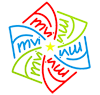
 Posts :
Posts :  Uy Tín :
Uy Tín :  Points :
Points :  Giới tính :
Giới tính :