
1![[Codes] Nút Online - Offline Empty](https://2img.net/i/empty.gif) [Codes] Nút Online - Offline Tue Nov 13, 2012 11:46 am
[Codes] Nút Online - Offline Tue Nov 13, 2012 11:46 am

Admin
 Trùm Forum
Trùm ForumTrong rum chỉ có nút ONLINE thui.
k có hiện OFFLINE.
tại vì k thấy hiện Online tức là nó đang Offline.
kiểu rứa đó. hehe
còn muốn có thi làm như ri.
cái ni vlt cũng đi chôm bên c3z hay cp chi đó
lâu quá quên rùi.
bi chừ bạn cần thì vlt moi ra thui. hehe
lưu ý:
kích thước 2 con icons Online và Offline phải bằng nhau
ở đây là:
height: 29px
width: 75px
[You must be registered and logged in to see this image.]
1.Chèn ảnh ONLINE
ACP> Display> Pics & Colors> Pics management> Mã mở rộng
Online: chèn link ảnh oNLINE vô ô Icon URL
[You must be registered and logged in to see this link.]
[You must be registered and logged in to see this image.]
2. Thay codes trong Viewtopic_body
ACP> Display> Templates> QLTT> Viewtopic_body
tìm và thay:
bằng :
bấm save rùi [You must be registered and logged in to see this image.]
k có hiện OFFLINE.
tại vì k thấy hiện Online tức là nó đang Offline.
kiểu rứa đó. hehe
còn muốn có thi làm như ri.
cái ni vlt cũng đi chôm bên c3z hay cp chi đó
lâu quá quên rùi.
bi chừ bạn cần thì vlt moi ra thui. hehe
lưu ý:
kích thước 2 con icons Online và Offline phải bằng nhau
ở đây là:
height: 29px
width: 75px
[You must be registered and logged in to see this image.]
1.Chèn ảnh ONLINE
ACP> Display> Pics & Colors> Pics management> Mã mở rộng
Online: chèn link ảnh oNLINE vô ô Icon URL
[You must be registered and logged in to see this link.]
[You must be registered and logged in to see this image.]
2. Thay codes trong Viewtopic_body
ACP> Display> Templates> QLTT> Viewtopic_body
tìm và thay:
- Code:
{postrow.displayed.ONLINE_IMG}
bằng :
- Code:
<table cellspacing="0" cellpadding="0">
<tr>
<td><div class="genmed">Hiện đang: </div>
</td>
<td style="background: url(http://i33.servimg.com/u/f33/15/33/29/01/of10.png) ;height: 29px;width: 75px;border: 0px;">{postrow.displayed.ONLINE_IMG}
</td>
</tr>
</table>
bấm save rùi [You must be registered and logged in to see this image.]
 Trang Chính
Trang Chính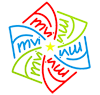
 Posts :
Posts :  Uy Tín :
Uy Tín :  Points :
Points :  Giới tính :
Giới tính : 